
Thank you for your interest in 700Credit. Please enter your contact information below.

CDK Credit is built to be available in any part of the CDK workflow you are in.
- If you’re working with a customer in Elead and need to run their credit you have access right from within Elead.
- If you don’t run it in Elead but move to quoting your customer in CDK Desking, the same CDK credit solution is accessible from within CDK Desking.
- For dealers who may not run the customer’s credit until F&I, you have that functionality as well. It is meant to be accessible when you need it in your workflow.
Regardless of where you run Credit, all credit activities flow into ONE CDK Credit Summary screen (shown below) that allows you to pull up any of your transactions from any of the layered apps.
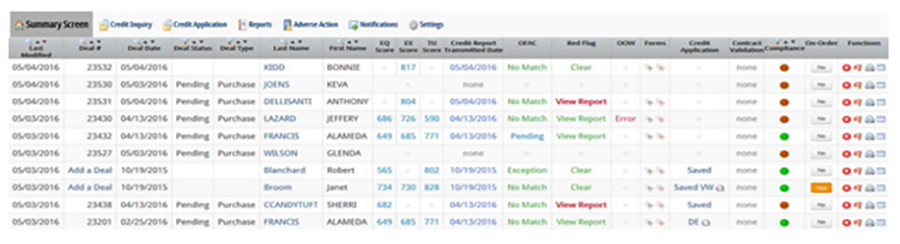
Elead
When working within an opportunity in Elead or Elead desking you will have access to a “5 Liner” that will allow you to run credit for the bureaus you are activated with. If you use CDK Compliance, you will also be able to run Red Flag and OFAC from the same area.
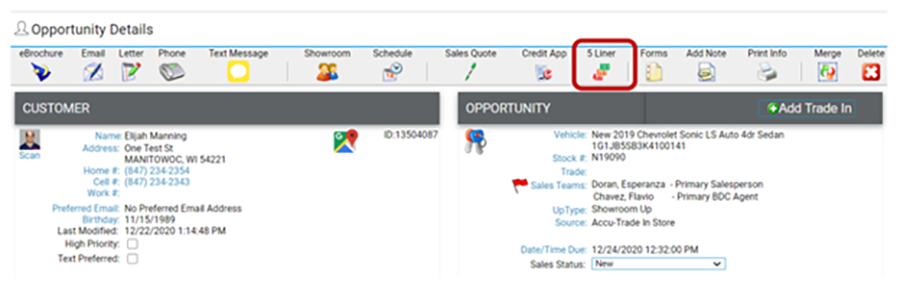
CDK Desking
If you are working your deal and you haven’t run credit in Elead, but need to in CDK Desking, you can. You do not have to jump back to Elead. At the top of the screen you have a quick link to run an inquiry, credit application or go right to the Credit Summary screen
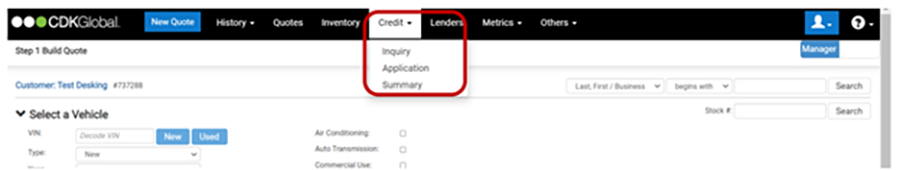
CDK Drive
If your deal takes you from Elead to CDK Desking without running credit, your F&I manager can do it right from their F&I tool in CDK Drive. Typing “K” in the command window of the deal will take you right to the Credit portal.
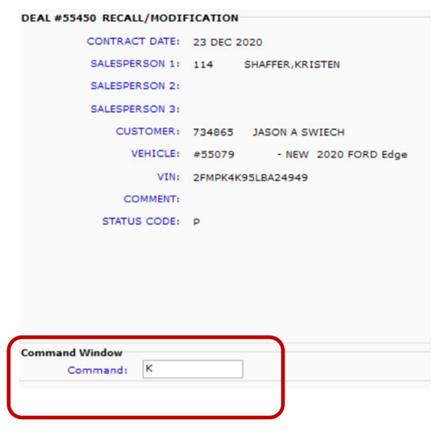
Why partner with 700Credit?

Easiest, most automated credit and compliance workflow in the industry

Access to all three bureaus

One-stop to monitor and manage your compliance obligations

24/7/365 Support Desk